BingX Tutorial|How to Create a Website Shortcut for Quick Access to BingX on Android Devices
Creating a shortcut on your Android device to access BingX's website takes up very little storage space on your phone while providing faster loading speed, higher device compatibility, and a fresher and more flexible experience. This article will show you the process of adding BingX's website shortcut as an App icon on your home screen.
Step One: Go to system settings - application settings - permission management to enable permission for home screen shortcuts.

Step Two: Open your browser and enter the domain name "m.bingx.com" in the address bar.

Step Three: Click the three-dot menu and find "Install app" to create a shortcut. (Different browsers may have different button names, e.g., "Add to home screen". )
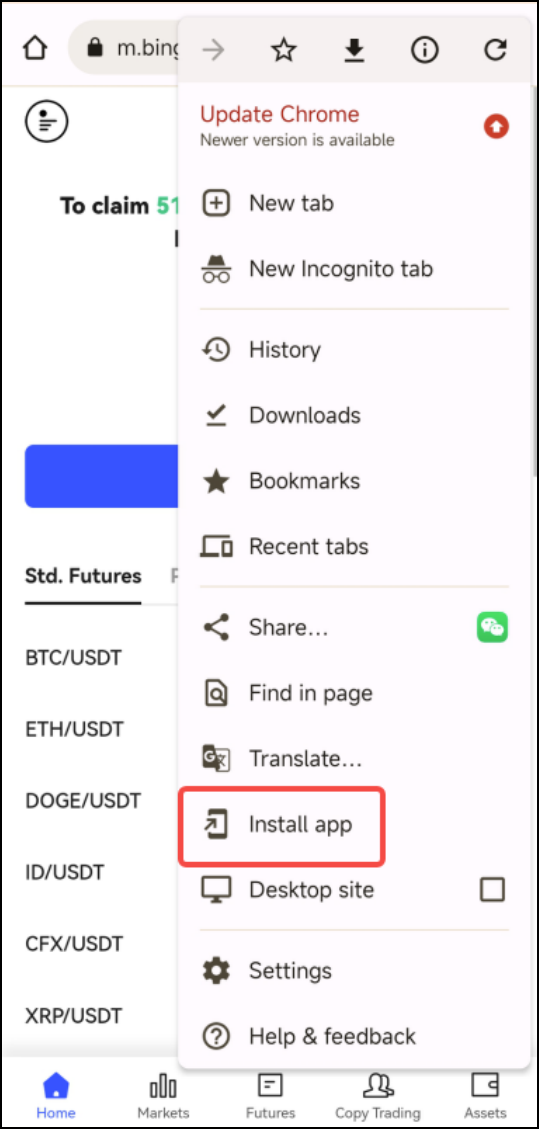
Step Four: Name the page and click "Install" to save it as a shortcut to the home screen. You can then access BingX immediately simply by clicking the BingX shortcut icon on the home screen.

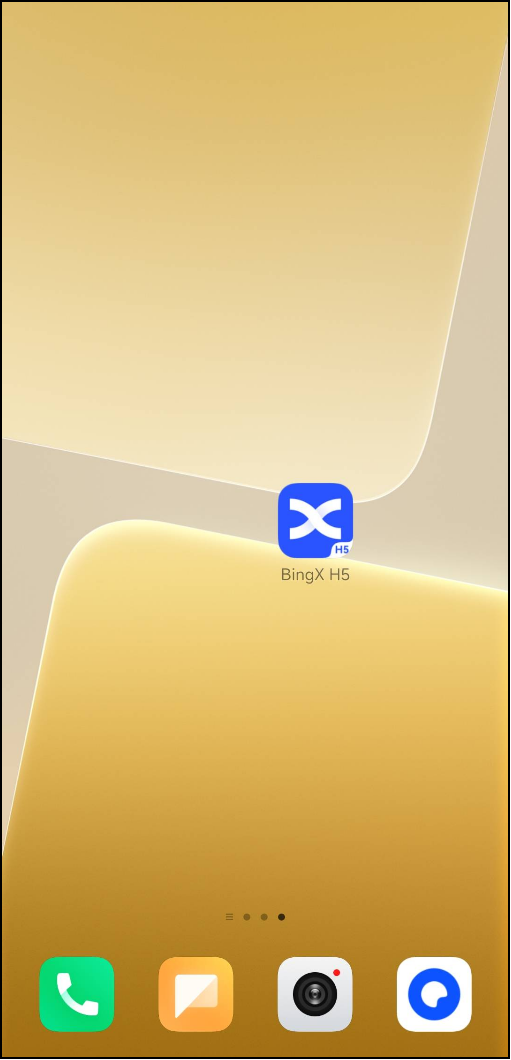
BingX Official Channels
Risk Disclaimer
Cryptocurrency prices are subject to high market risk and price volatility. You should only invest in products that you are familiar with and where you understand the associated risks. You should carefully consider your investment experience, financial situation, investment objectives and risk tolerance and consult an independent financial adviser prior to making any investment. This material is for reference only and should not be construed as financial advice. Past performance is not a reliable indicator of future performance. The value of your investment can go down as well as up, and you may not get back the amount you invested. You are solely responsible for your investment decisions. BingX is not responsible for any losses you may incur.
BingX attaches great importance to compliance and has strictly abided by local regulations. Please obey local laws and regulations in your country or region. BingX reserves the right in its sole discretion to amend, change, or cancel this announcement at any time and for any reason without prior notice.

 Account Feature
Account Feature
 Foundation
Foundation
 Deposit & Withdrawal
Deposit & Withdrawal
 Trading Tutorial
Trading Tutorial
 Buy/Sell Cryptocurrency
Buy/Sell Cryptocurrency